Home • Programming • ASP.NET Core
How can I insert data in asp.net database
Create a table name(student) in databasemodel with field name: id (autoincreament), name, phone Create a table in insert.aspx : Write the following code into HeadContent contentplaceholder for css of table
<style type="text/css">
.style1
{
width: 205px;
}
</style>
Write the following code into MainContent contentplaceholder
<table style="width: 100%;">
<tr>
<td class="style1">
<asp:Label ID="Label1" runat="server" Text="Name"></asp:Label>
</td>
<td>
<asp:TextBox ID="txtName" runat="server"></asp:TextBox>
</td>
</tr>
<tr>
<td class="style1">
<asp:Label ID="Label2" runat="server" Text="Phone"></asp:Label>
</td>
<td>
<asp:TextBox ID="txtPhone" runat="server"></asp:TextBox>
</td>
</tr>
<tr>
<td class="style1">
</td>
<td> <asp:Button ID="btnSave" runat="server" Text="Save" onclik="btnSave_Click"/>
</td>
</tr>
</table>
Write the following code in (code behind page)
using DatabaseModel; (This is database namespace link)
protected void btnSave_Click(object sender, EventArgs e)
{
student u = new student();
u.name = txtName.Text;
u.phone = txtPhone.Text;
DatabaseEntities de = new DatabaseEntities();
de.AddObject("students",u);
de.SaveChanges();
txtId.Text = "";
txtName.Text = "";
txtPhone.Text = "";
}
This code is written in EntityFramework
View form :
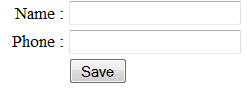
- University
- Programming
- Online Tips
- Story, Tales & Poem




Comments 3