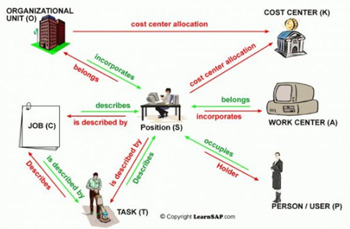Intellect Bio-Matric Device Setup

Step 1: Click on ok buttonStep 2: Admin menu will showStep 3: Select Comm OptionStep 4: Select Ethernet OptionStep 5: Configure the following:
*IP Address: 192.168.0.201
*Su...
29-Nov-24 12:38:01 pm

19-Oct-24 02:27:22 pm

29-Sep-24 08:54:44 pm