Home • Programming • JavaScript
Make very simple calculator with Javascirpt
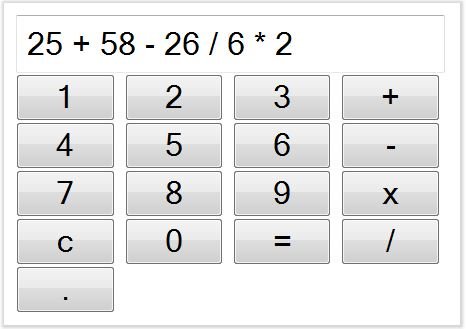
<!doctype html>
<html>
<head>
<title>Basic Calculator</title>
<style>
input[type=button]{width:42px;box-sizing:border-box;margin-bottom:4px;}
</style>
</head>
<body>
<form name="Calc" style="width:190px; box-shadow:0 0 1px 1px lightgray;">
<div style="position:relative;padding:5px;">
<input type="text" name="txtDisplay" style="width:100%;padding:4px;box-sizing:border-box;">
</div>
<div style="position:relative;padding:5px">
<input type="button" name="one" value="1" OnClick="txtDisplay.value += '1'">
<input type="button" name="two" value="2" OnCLick="txtDisplay.value += '2'">
<input type="button" name="three" value="3" OnClick="txtDisplay.value += '3'">
<input type="button" name="plus" value="+" OnClick="txtDisplay.value += ' + '">
<br>
<input type="button" name="four" value="4" OnClick="txtDisplay.value += '4'">
<input type="button" name="five" value="5" OnCLick="txtDisplay.value += '5'">
<input type="button" name="six" value="6" OnClick="txtDisplay.value += '6'">
<input type="button" name="minus" value="-" OnClick="txtDisplay.value += ' - '">
<br>
<input type="button" name="seven" value="7" OnClick="txtDisplay.value += '7'">
<input type="button" name="eight" value="8" OnCLick="txtDisplay.value += '8'">
<input type="button" name="nine" value="9" OnClick="txtDisplay.value += '9'">
<input type="button" name="times" value="x" OnClick="txtDisplay.value += ' * '">
<br>
<input type="button" name="clear" value="c" OnClick="txtDisplay.value = ''">
<input type="button" name="zero" value="0" OnClick="txtDisplay.value += '0'">
<input type="button" name="DoIt" value="=" OnClick="txtDisplay.value = eval(txtDisplay.value)">
<input type="button" name="div" value="/" OnClick="txtDisplay.value += ' / '">
<br>
<input type="button" name="dot" value="." OnClick="txtDisplay.value += '.'">
</div>
</form>
</body>
</html>
- University
- Online Tips
- Engineering
- Programming
- General Subjects
- Science
- News
- Jobs
- Commerce
- General Knowledge
- Story, Tales & Poem
- Software Application
- Framework
- Operating System
- Database
- Networking
- Quiz
- Generic ERP




Comments 3