Home • Programming • JavaScript
Check user availability by AJAX application
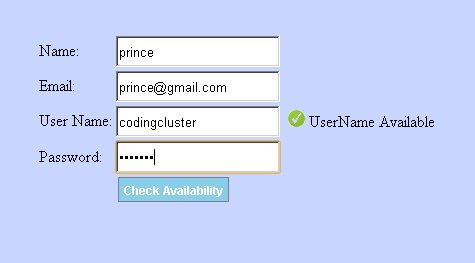 user.sql
user.sql
create table user(
id int(10) primary key auto_increment,
username varchar(20) unique not null,
password varchar(30)
);
insert into user(username,password)values('rahim','11111');
insert into user(username,password)values('karim','22222');
insert into user(username,password)values('kamal','33333');
usercheck.php
<?php
if(isset($_GET["username"])){
$username=$_GET["username"];
$db=new mysqli("localhost","root","","test");
$rs=$db->query("select count(*) from user where username='$username'");
list($count)=$rs->fetch_row();
if($count){
echo "Not Available";
}else{
echo "Available";
}
}
?>
app.php
<html>
<head>
<title>AJAX Example</title>
<script>
function ajaxGET(div,url){
var xmlhttp;
if (window.XMLHttpRequest){
xmlhttp=new XMLHttpRequest();
}else{
xmlhttp=new ActiveXObject("Microsoft.XMLHTTP");
}
xmlhttp.onreadystatechange=function(){
if(xmlhttp.readyState==4 && xmlhttp.status==200){
document.getElementById(div).innerHTML=xmlhttp.responseText;
}else{
document.getElementById(div).innerHTML="Checking...";
}
}
xmlhttp.open("GET",url,true);
xmlhttp.send();
}
</script>
</head>
<body>
<form name='frmStu'>
Username:<input type='text' name='txtName' onblur="ajaxGET('output','usercheck.php?username='+this.value)" /><span id='output'></span><br/>
Password<input type='password' name='txtPass' /><br/>
<input type='button' value='Show' onclick="alert('Submitted')" />
</form>
</body>
</html>
Share
- University
- Online Tips
- Engineering
- Programming
- General Subjects
- Science
- News
- Jobs
- Commerce
- General Knowledge
- Story, Tales & Poem
- Software Application
- Framework
- Operating System
- Database
- Networking
- Quiz







Comments 8