Home • University • Campus
Git Essential Commands
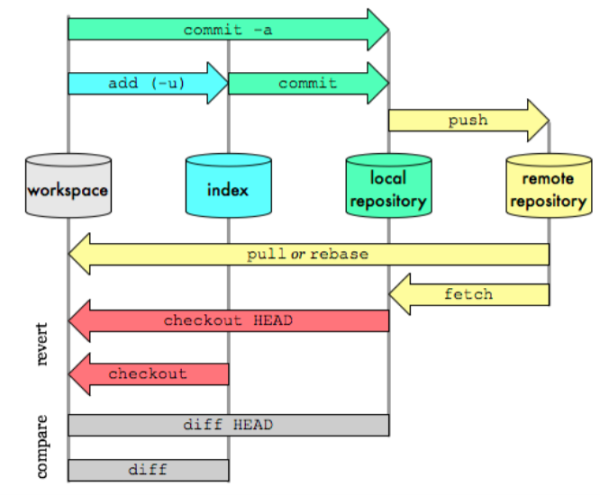 STEP0:
>git config --global user.name
>git config --global user.name "Towhidsir"
>git config --global user.email
>git config --global user.email "isl.towhid1@gmail.com"
STEP1: open project folder with vscode and open a command terminal window. write the
following command:
> git init
STEP2: After create file/files or any modification write the following command:
> git add .
STEP3: See status to see if files are in stage with following command (optional):
> git status
STEP4: Make commit with the following command before push to github:
> git commit -m "you comment"
STEP5: add origin to remote repos using username(islcode) and repos(iiit.git) with the following command:
> git remote add origin https://github.com/islcode/iiit.git
STEP6: Push/upload your local dev to github repos with the following command:
> git push -u origin master
STEP0:
>git config --global user.name
>git config --global user.name "Towhidsir"
>git config --global user.email
>git config --global user.email "isl.towhid1@gmail.com"
STEP1: open project folder with vscode and open a command terminal window. write the
following command:
> git init
STEP2: After create file/files or any modification write the following command:
> git add .
STEP3: See status to see if files are in stage with following command (optional):
> git status
STEP4: Make commit with the following command before push to github:
> git commit -m "you comment"
STEP5: add origin to remote repos using username(islcode) and repos(iiit.git) with the following command:
> git remote add origin https://github.com/islcode/iiit.git
STEP6: Push/upload your local dev to github repos with the following command:
> git push -u origin masterShare
- University
- Online Tips
- Engineering
- Programming
- General Subjects
- Science
- News
- Jobs
- Commerce
- General Knowledge
- Story, Tales & Poem
- Software Application
- Framework
- Operating System
- Database
- Networking
- Quiz

Comments 0