Home • Programming • CSS
Two Column Responsive Fluid Layout Basic
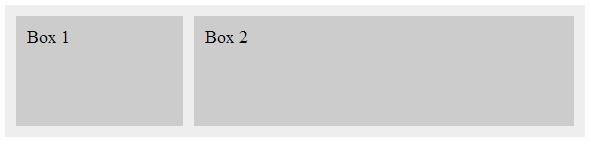
Method 1 : Using calc() function
<!doctype html>
<html>
<head>
<meta charset="utf-8">
<title>Two Column Responsive Layout</title>
<style>
.box{min-height:100px; background-color:#CCC; float:left;padding:10px;box-sizing:border-box}
.leftBox{width:30%;margin-right:10px;}
.rightBox{width:calc(70% - 10px);}
#wrapper{ width:100%; margin:0px auto; background-color:#EEE;padding:10px; box-sizing:border-box;}
@media screen and (max-width: 480px) {
.box{clear:left;width:100% !important}
.rightBox{margin-top:10px;}
}
</style>
</head>
<body>
<div id="wrapper">
<div class="box leftBox">Box 1</div>
<div class="box rightBox">Box 2</div>
<br style="clear:both" />
</div>
</body>
</html>
Method 2 : Margin less
<!doctype html>
<html>
<head>
<meta charset="utf-8">
<title>Two Column Responsive Layout</title>
<style>
body{margin:0px; width:100%;}
.box{float:left;padding:5px; box-sizing:border-box;}
.leftBox{width:30%;}
.rightBox{width:70%;}
#wrapper{ width:100%; margin:0px auto; background-color:#EEE;padding:5px; box-sizing:border-box}
.context{background-color:#CCC; padding:5px; height:100px; }
@media screen and (max-width: 480px) {
.box{clear:left;width:100% !important}
.leftBox{padding-top:5px;}
}
</style>
</head>
<body>
<div id="wrapper">
<div class="box leftBox">
<div class="context">Box 1</div>
</div>
<div class="box rightBox">
<div class="context">Box 2</div>
</div>
<br style="clear:both" />
</div>
</body>
</html>
Share
- University
- Online Tips
- Engineering
- Programming
- General Subjects
- Science
- News
- Jobs
- Commerce
- General Knowledge
- Story, Tales & Poem
- Software Application
- Framework
- Operating System
- Database
- Networking
- Quiz

Comments 0